In 2022, there are many note-taking apps that exist, in fact, while you’re reading this a new app might be on its way. At a time like this, apps like Microsoft Word and Google Docs might not pass, especially when factors like organising notes or recording information on the go come into play. How do you decide which app to go for?
Well, you’re in luck. This blog post will hopefully have helped you discover and narrow down your choices to one suitable note-taking app.
Notion
I’ve been using notion for quite a long time now and have been particularly pleased with its multi-functionality. It’s honestly more than a note-taking app. This app provides a professional and enjoyable note-taking experience.
Star features
- Its special toggle feature allows you to break down topics into categories or even create a question-answer format (just some ideas).
- You can link between other pages in the app making it easier to organise and have an all-in-one workspace.
- You can customise your notes and insert them in any format be it tables, lists or embedded photos.
- Its neat structure makes it easy to navigate through notes, important for revision.
Compatibility
Mac, Browser, iOS, Windows, Android
Price
It’s free to use individually, but with the limit of 1000 blocks (text, media types, headings etc…)
OneNote
OneNote is often ignored amongst its Microsoft neighbours, but it deserves to be noticed. It’s an easy-to-use app with an interface that mimics paper. What’s more, there is no premium version, so it offers every feature for free!
Star features
- It provides unlimited features for free, something that other apps like Evernote only offer with the paid version.
- You can change the background to make it look more like a notebook and move elements around the page!
- You can keep track of all your handwritten notes without using up tonnes of paper. Simply, scan and upload the images onto OneNote.
- With a handy ink-to-text feature, you can write by hand if you’re more comfortable that way and OneNote will convert them to type text.
Compatibility
Mac, Browser, iOS, Windows, Android
Price
Completely free, forever!
Evernote
Evernote has been a popular app for a long time, trusted by many students. It marked the evolutionary change of note-taking apps, with its diverse note-taking options.
Star features
- You can easily and quickly navigate through your notes by searching for text (even text found in images)
- Without having to copy and paste information from PDF’s and Power Points, you can simply get Evernote to hold them for you. (Paid version)
- Evernote works as a great scanner too, where you can digitise your handwritten notes. (If you’re heavily reliant on scanning documents, you’ll need the paid version)
- Evernote’s web clipper works slightly better than OneNote’s, where you can clip an entire page, just the text or a selected section of the page.
- It’s convenient, as it works across many different devices. (If you’re using it with more than 2 devices, the paid version is the way to go)
- You can access your notes offline. (Paid version)
Compatibility
Mac, Browser, iOS, Windows, Android
Price
There is a free plan, but to unlock more features, a paid plan from £4.99/month is available. (However, for students there is 50% off for premium for a full year)
Ulysses
Ulysses not only makes a fantastic note-taking app, but also reduces the stress of writing lengthy documents. It allows for a relaxing and fun writing experience with clean workspace.
Star features
- Similar to Notion, it has a built-in organizational system and makes it easy to sort notes by date and category.
- Ulysses has a full screen focus mode for writing and note-taking, where the app’s appearance looks simpler and extra buttons are out of sight.
- With a variety of styles and fonts, as well as dark mode, it is fully customizable.
Compatibility
iOS and Mac
Price
Ulysses has a free trial on the Mac app store. It’s £5/month, but there is a student discount for 6 months reducing it to £1.83/month.
Bear
Bear is similar to Ulysses, available only on Apple devices, but is also great for writing essays or articles.
Star features
- It allows you to easily link notes to each other by tagging them using “#” or “/”
- It supports many markdown options to allow you to easily write and read notes.
- Bear offers clean and slick themes, as well as dark mode to suit the experience to your desire.
- If you’re fussy when it comes to security, you came keep your notes safe using Face/Touch ID. (Paid version)
- You can export your notes as PDF or Word documents.
- It also has focus mode, where it moves other notes and options out of your way.
Compatibility
Mac, iOS
Price
Bear is free, but if you want access to more features, the pro version is for you. The paid version has a 1 week free trial before you choose to pay £1.49/month.
Notability
What makes this different from the others, is that this is a hand-written note-taking app. If you want something similar to the feel of writing on paper, notability might be right for you.
Star features
- Despite the paper-like feel of using the app, it’s also technologically savvy. You can add PDFs to your notes and annotate them.
- If you love to visualise the information you learn, notability is great for sketching illustrations and adjusting them along with your notes.
- You can search text within your notes and import and export material from a variety of sources (documents, presentations, images, and PDF files).
- Notability also provides handwriting to text conversion and automatically converts the shapes you draw to standardized figures.
- By default, you can access your notes offline.
Compatibility
Mac, iOS
Prices
The iOS app costs £3.94 and the Mac app is £7.90.
Quiz
If you’re still stuck on choosing a note-taking app that’s right for you, why not give this quiz a go?
Conclusion
Although research has shown that note-taking isn’t the most effective way to study, we can use note-taking as a way to add on to our revision, not as the only study method!
It also depends on how you take notes; the best ways are through the use of active recall and spaced repetition. So make sure you base your study on those to leverage the use of these apps.
















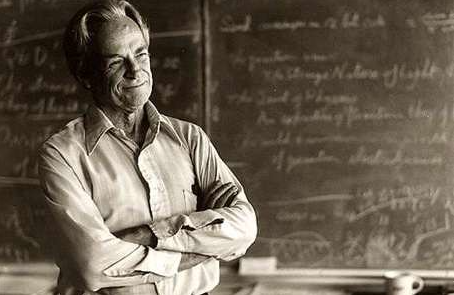
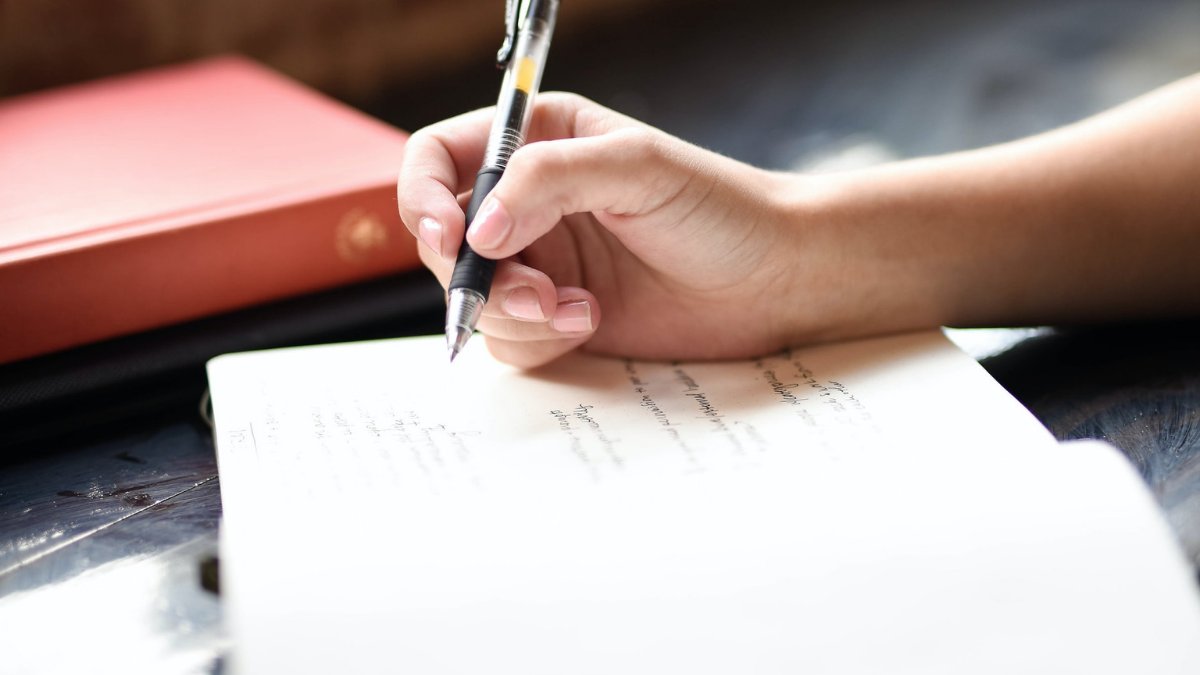

No Comments
Leave a comment Cancel