So, if it hasn’t already, your routine could have a significant change after you read this post. But first, you need to acknowledge how good your time management skills are. Confused? Let’s break this down: if you want to move towards your goals faster, you have to excel at prioritising important tasks first. Let’s break this down even further: to prioritise important tasks, you need to dedicate your focus and energy levels into doing that task.
That’s when time management apps come in handy. The list of apps we’ll go through today will help you stop worrying about running out of time and start controlling your time.
Forest
Forest’s simple yet weirdly clever use of a fake tree actually stimulates our productivity, making the app stand out amongst the crowd.
Star features
- Forest makes time-management more exciting with its gamified experience.
- It has a Pomodoro timer and a screen time tracker (that’s in the Paid version for Android)
- After earning gold coins from each focus session, they can be traded in for different trees and power-ups. Once you have enough, these coins can also be spent on planting real trees! (Paid version for Android)
- Over time, a visual representation of your hard work is shown in the form of a growing forest.
Compatibility
iOS, Chrome, Android
Price
It’s £2 on iOS and is available as a free Chrome extension too. On Android, it’s free, but some of the features above require a paid version.
Toggl
Toggl was initially created with teams and professionals in mind, but was later adapted to serve individuals too.
Star features
- With Toggl, you can track your time anywhere, because it can be synced across almost all devices.
- With the browser extension and on desktop, time tracking reminders can be set to build consistency. If you’re not using Toggl, it will remind you that you need to get back to work. These auto-reminders can be changed according to your preferences. (how often you like to have a rest from work)
- You can use the built-in Pomodoro timer and adjust the work and rest periods based on your needs.
- Toggl will reveal a record of how much time you’re spending on tasks so that you can change your schedule to reduce the amount of workload during exam season.
- Toggl has over 85 integrations, allowing you to connect it with other productivity apps like Evernote. Now, you’ll solidify the habit of tracking time with everything you do.
Compatibility
Windows, Mac, Linux, Chrome, Firefox, Android, iOS
Price
It’s free, but there are 3 paid tiers starting at £9/month. However, for students, the free plan is enough to help with time management.
RescueTime
RescueTime is great for helping you stay away from distractions by providing an in-depth analysis of where and how you spend your time. It’s the superhero that works behind the scenes, exposing the criminals that have been stealing that productive spirit (that may sound a bit extreme but try it if you don’t believe me).
Star features
- It can block the websites that drive you towards procrastination. (Paid version)
- With its ‘focustime’ feature, it automatically adds distracting websites to your blacklist. This is a particularly handy when it’s put against other apps like Forest where sites need to be added manually.
- RescueTime finds solutions to your procrastination with the data it collects by finding new ways for you to get things done faster.
Compatibility
Android, Mac, iOS, Windows, Linux
Price
It’s free, but to access premium features you have to pay £9/month
Timely
With Timely all you need to do is teach it what you work on and it will automatically layout a calendar showing you what you need to work on during the week ahead.
Star features
- Timely actually learns how you work. Initially, you’ll have to manually edit your tasks by category and tag, but over time Timely will automatically edit them for you from what it has learnt. This saves a lot of time when it comes to planning your schedule.
- By tracking how much time a task eats up, it helps you prepare for and plan it better the next time around.
- Timely uses a clean and vibrant design that makes for a pleasant time tracking experience.
Compatibility
Mac, iOS, Android, Browser, Windows
Price
For individual users, plans start at £7/month.
Portal
This soundscape app is definitely worth being on my list, despite also being a sleep and relaxation app. Accompanied by soothing sounds, the ‘focus tab’ helps you concentrate on an important task, while also taking care of your mental health. Above all, soothing sounds are scientifically proven to increase productivity.
Star features
- The app offers a unique way to help improve productivity with its collection of 3D landscapes and 19 ‘portals’ (sounds).
- It has a simple and pleasant interface.
- Portal has a timer, which fades out the sounds and can be used with the Pomodoro technique for focused sessions.
- The app eliminates the stress of getting things done by providing a natural ambience.
- To enjoy the full experience, the sounds and visuals can be put with hue lighting.
Compatibility
Mac, iOS
Price
It’s free, but to access the full set of sounds, there is a purchase of £6.
Quiz
If you’re still stuck on choosing a time-management app that’s right for you, try out the quiz below.
Final words
Time management apps are extremely useful when it comes to living not only a more organised, but also a happier life. Ahhhh….one of the many ways technology has helped us.
















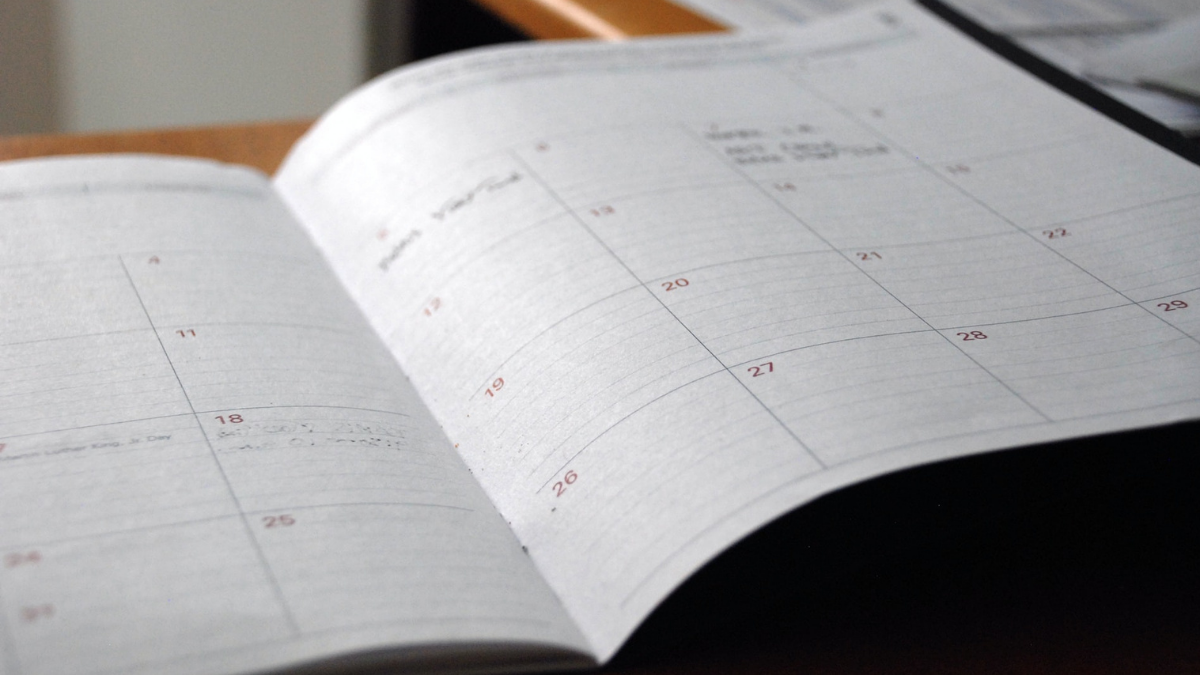


No Comments
Leave a comment Cancel